Top Gaming Setup Configurations: Build, Tune, and Win
Core Components That Define a Top Setup
CPU–GPU Balance Explained
Avoid bottlenecks by matching CPU strength to your target resolution and refresh rate. 1080p high-FPS eSports can be CPU-limited, while 4K often leans GPU-heavy. Frame pacing matters, too—smooth delivery beats raw averages. Share your target games and we’ll discuss ideal pairings.

144 Hz vs 240 Hz vs 360 Hz
Higher refresh reduces perceived latency and motion blur, but returns diminish beyond your sensitivity and skill. Many competitive players find 240 Hz the sweet spot, while 360 Hz refines micro-tracking. What’s your best personal PB at each tier? Vote and share your timings.
VRR, G-SYNC, and FreeSync Fundamentals
Variable refresh technologies align display updates with frame output, removing tearing and judder. It’s transformative in games with fluctuating FPS. In Apex, VRR turned choppy drops into silk-smooth fights for me—post your favorite VRR wins and we’ll highlight the tightest pairings.
HDR Done Right
True HDR needs brightness, local dimming, and color depth—not just a checkbox. OLED brings sublime blacks; Mini-LED offers punchy highlights. Calibrate with trusted patterns before judging. If you’ve nailed an HDR preset for your panel, share it so others can replicate the magic.
Peripherals That Unlock Precision and Comfort
Mouse Sensors and DPI Reality
Modern flagship sensors track flawlessly at practical sensitivities. Focus on consistent feet, comfortable shape, and a cable or wireless link with low latency. I lowered DPI, raised in-game sens slightly, and my micro-corrections stabilized. Share your cm/360 and map-specific tweaks.
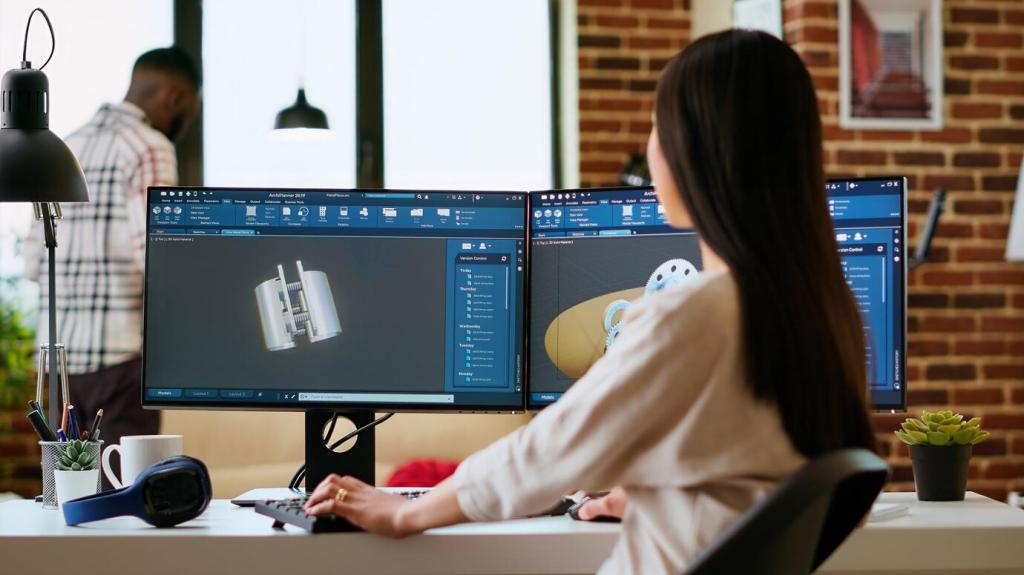

Key Switch Feel and Function
Linear, tactile, or clicky—choose switches that match your rhythm, not just sound. Fast actuation helps, but stability and layout matter more. After swapping to a compact board with better stabilizers, my strafe timing felt cleaner—drop your switch, plate, and lube combos below.



Cooling, Power Delivery, and Acoustic Control
Good air coolers rival AIOs at sane noise levels, while liquid helps sustain boosts under heavy loads. Plan front-to-back airflow and ditch turbulence. My first AIO outlived the fearmongering—three years, no leaks. Which cooling path keeps your rig coolest and quietest?

Streaming-Ready Top Gaming Setup Configurations
Single PC vs Dual PC Streaming
NVENC and AMF encoders make single-PC streaming viable, especially at 1440p. Dual-PC setups offload encoding but add cables and points of failure. I saw steadier 1% lows after moving encoding to a second box—what trade-offs worked for your schedule and space?
Capture Cards, Bitrate, and Sync
Choose capture cards with low latency pass-through and reliable audio routing. Start conservative on bitrate; prioritize pacing and clarity. Keep a sync checklist for cameras and mics. Share your OBS profile or Replay Buffer tips so newcomers can avoid the Friday-night scramble.
Scenes, Lighting, and Sound Treatment
A basic key light, soft fill, and controlled background beat flashy chaos. Foam panels or curtains tame slapback echoes. After adding a simple high-pass filter, my voice cut through perfectly—post your scene order and filters, and subscribe for our evolving preset library.
