Overclocking Techniques for PCs: Your Practical Path to Extra Performance
Safe Foundations for Overclocking Success
Every chip is unique. Manufacturing variance, board quality, and cooling decide how far your overclock can go. Establish a baseline at stock, log temperatures and clocks, and accept that your friend’s frequencies may not be realistic for your silicon, ambient environment, or case airflow.

Incremental Core and Memory Steps with Error Watching
Increase core clock in small increments and test between changes. Watch for artifacts, flickers, and driver timeouts. Memory needs similarly modest steps, because marginal gains can trigger subtle corruption. Use repeatable test scenes or a consistent game benchmark to compare runs honestly and avoid wishful thinking.
Power Targets, Temperature Limits, and Fan Curves
Raise the power target moderately so clocks sustain under load, but set a temperature limit that respects your cooler. Craft a custom fan curve balancing noise and thermals. Lower hotspot deltas often yield higher sustained boost, making a modest overclock feel surprisingly strong in long play sessions.
Memory Overclocking: Latency, Bandwidth, and Real Gains
Enable XMP or EXPO to reach the kit’s rated speed, verify stability, and check temperatures. Next, tune primary timings, then secondaries like tRFC cautiously. Small, measured changes paired with proper voltage and SOC limits beat aggressive leaps. Stability tests trump pretty screenshots every single time.

Memory Overclocking: Latency, Bandwidth, and Real Gains
Platform architecture shapes memory gains. On AMD, match FCLK and memory speeds sensibly for latency wins. On Intel, Gear 1 can help at moderate frequencies, while Gear 2 enables higher speeds. Watch for WHEA errors, train memory carefully, and favor real-world responsiveness over pure frequency numbers.

This is the heading
Lorem ipsum dolor sit amet, consectetur adipiscing elit. Ut elit tellus, luctus nec ullamcorper mattis, pulvinar dapibus leo.
This is the heading
Lorem ipsum dolor sit amet, consectetur adipiscing elit. Ut elit tellus, luctus nec ullamcorper mattis, pulvinar dapibus leo.
Documenting Settings for Reproducibility
Record BIOS versions, multipliers, voltages, memory timings, power limits, and cooling details in a simple spreadsheet. Export profiles when possible and keep change logs. Reproducible notes empower you to troubleshoot quickly and allow others to replicate or challenge your findings constructively.
Screenshots and Proof Without Gatekeeping
Post results with monitoring overlays, sensor logs, and frametime charts, not just peak numbers. Run two passes, share average and lows, and mention ambient temperature. Evidence builds trust, while kindness keeps the hobby welcoming. Today’s learner is tomorrow’s mentor with a better trick up their sleeve.
Join the Conversation: Comment, Subscribe, and Report Back
Tell us what clocks, voltages, and temperatures worked for you, and where stability faltered. Ask questions, subscribe for deep dives, and return with updates after longer testing. Your feedback shapes future guides and helps the whole community overclock smarter and safer.
