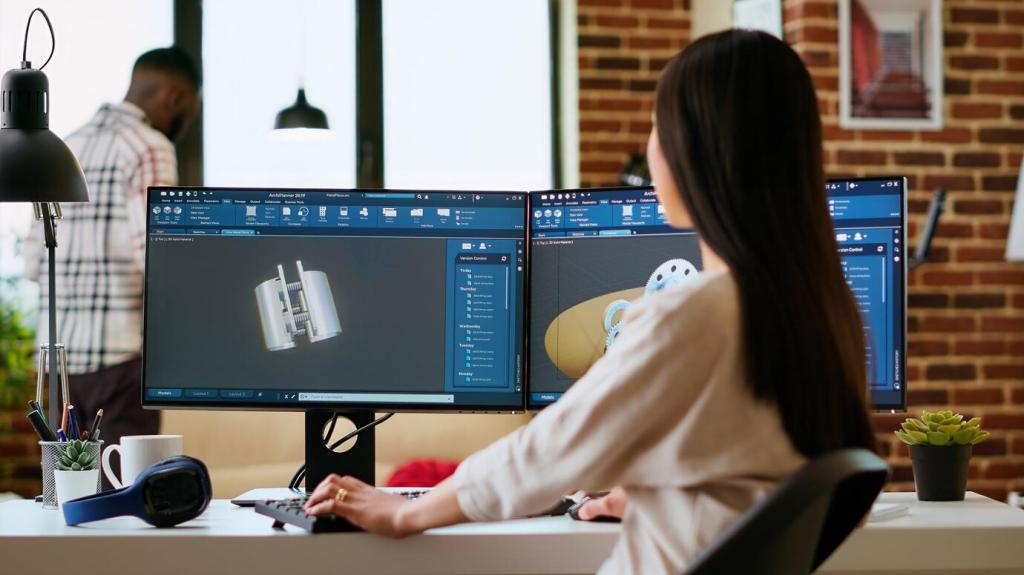Power Supply Units: Efficiency, Headroom, and Safety
Estimate peak system draw, then add reasonable overhead for future GPUs or drives. Avoid extremes: too little invites shutdowns, too much wastes efficiency. Aim where your typical load lands near the efficiency curve’s sweet spot.
Power Supply Units: Efficiency, Headroom, and Safety
Look for recognized efficiency certifications and independent testing that confirms low ripple and solid transient response. Quiet operation often follows efficiency. Stable rails during sudden GPU spikes can be the difference between fun sessions and random reboots.